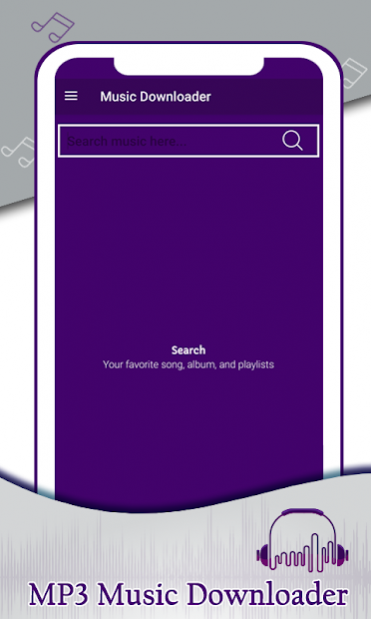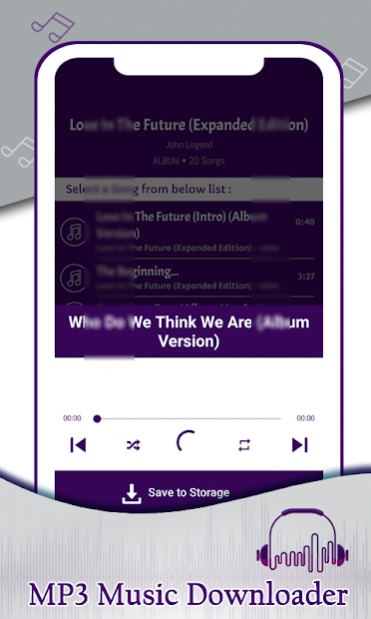Songly | Mp3 Music Downloader 2.0
Free Version
Publisher Description
Songly|Mp3 Music Downloader is the most powerful and simple app to search, listens, and downloads music! So far it's the best mp3 music downloader on Google Play Store. Feel free to listen and download free mp3 music and audio files. Easily search and play music songs by albums, artists, songs and folder. Fast Music & Mp3 Downloader lets you manage all your music files easier.
Search your favorite artists, explore our featured tracks, and discover new music. Mp3 Songs Download gives you a unique opportunity to improve and extend your musical taste! Most recent and featured tracks will help you with that. The music database updated every day. Mp3 Music download allows you to download and listen to your favorite music or discover new artists in the simplest way.
Features :
• Rich mp3 music and songs
• Fast mp3 downloads
• Fast and powerful music search engine
• Sort by artist, album or genre
• Most recent tracks available
• Featured music for you
• All mp3 music downloads directly on SD card of your device
Important Notes Fast Mp3 Songs Download
* Fast Mp3 Music and Songs downloader is NOT endorsed by the official network & it is provided by a third party that doesn't relate to Any Network.
* And please must consider that the downloading & listing songs protected by copyright is prohibited and regulated by the laws of the country where you live.
* We consider no responsibility for any misuse download from Fast Mp3 Music download.
About Songly | Mp3 Music Downloader
Songly | Mp3 Music Downloader is a free app for Android published in the Audio File Players list of apps, part of Audio & Multimedia.
The company that develops Songly | Mp3 Music Downloader is Tryapps. The latest version released by its developer is 2.0.
To install Songly | Mp3 Music Downloader on your Android device, just click the green Continue To App button above to start the installation process. The app is listed on our website since 2021-01-08 and was downloaded 157 times. We have already checked if the download link is safe, however for your own protection we recommend that you scan the downloaded app with your antivirus. Your antivirus may detect the Songly | Mp3 Music Downloader as malware as malware if the download link to com.mp3songly.mp3musicdownload is broken.
How to install Songly | Mp3 Music Downloader on your Android device:
- Click on the Continue To App button on our website. This will redirect you to Google Play.
- Once the Songly | Mp3 Music Downloader is shown in the Google Play listing of your Android device, you can start its download and installation. Tap on the Install button located below the search bar and to the right of the app icon.
- A pop-up window with the permissions required by Songly | Mp3 Music Downloader will be shown. Click on Accept to continue the process.
- Songly | Mp3 Music Downloader will be downloaded onto your device, displaying a progress. Once the download completes, the installation will start and you'll get a notification after the installation is finished.